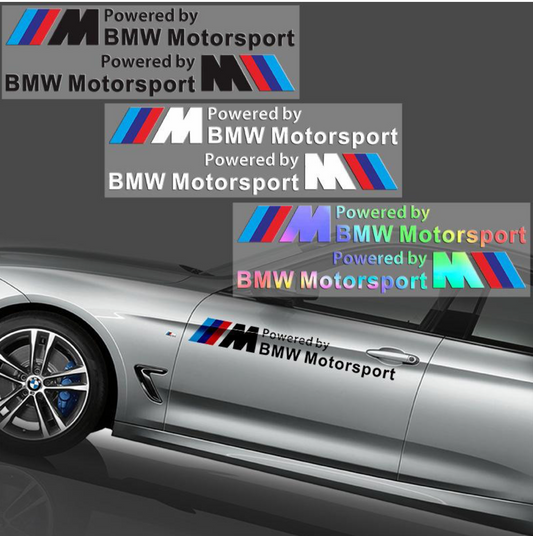Software Update for BMW Android Screens: Benefits and Complete Guide
Software Update for BMW Android Screens: Benefits and Complete Guide
Android displays are becoming a fundamental part of the driving experience for BMW owners. Through software updates, you can not only optimize your infotainment system but also improve the safety and performance of your vehicle. In this article, we will explore the key benefits of updating your Android software and provide a step-by-step guide to accomplishing this crucial task.
Why is it Important to Update Android Display Software in BMW?
Updating your Android display's software has multiple benefits. First, it ensures that your system is equipped with the latest features and security enhancements provided by BMW and often by third-party developers. Second, regular updates improve system performance, ensuring a smoother user experience.
Benefits of Keeping Your Software Updated
- Security Improvements: Each update usually includes important security patches that protect the system against vulnerabilities.
- Optimal Performance: Fixes errors that could be slowing down or causing problems for your system.
- New Features: Updates may include new applications, enhanced capabilities, and better integration with mobile devices.
Guide to updating software on BMW Android screens
Step 1: Preparation
Before you begin, make sure your BMW has enough battery charge and you are in an area with a good internet signal. This is crucial to avoid interruptions during the process.
Step 2: Check for Update Availability
Access the main menu on the Android screen in your BMW. Look for the 'Software Updates' option to check if there are any new updates available.
Step 3: Download and Installation
Once you've verified that an update is available, follow the on-screen instructions to download it. It's essential to follow the instructions exactly, as a mistake during this process could damage your system.
Step 4: Post-Installation Verification
After installation, verify that all Android display functions are operating as expected. Test connectivity with your mobile device and other key functionalities.
Tips and Recommendations
It is always advisable to keep your system up to date . Not only for functional and safety improvements, but also to enhance the digital ecosystem within your BMW. Consider scheduling regular reminders to check for available updates.
For owners of BMW vehicles with Android displays, staying on top of software updates isn’t optional – it’s essential . By following this guide, you can ensure your vehicle is always at peak performance, giving you the best possible experience on every journey.