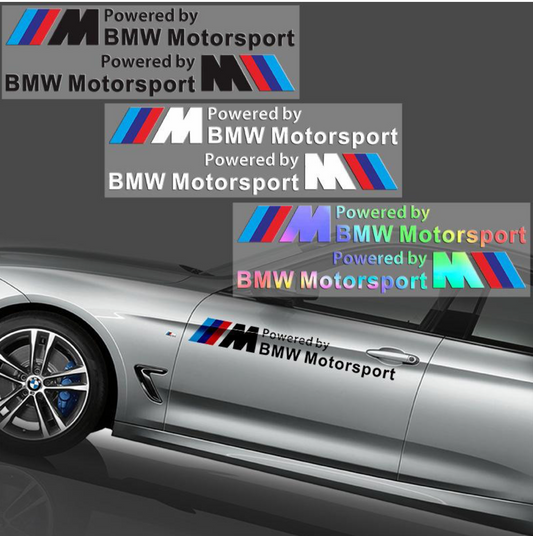Software Update for BMW Android Screens: Benefits and Complete Guide
Software Update for BMW Android Screens: Benefits and Complete Guide
In the automotive world, technology plays an increasingly crucial role. BMW, a leading brand in the sector, has integrated Android screens into its vehicles, offering its drivers a fully digital experience. In this article, we explore the benefits and provide a complete guide to updating the software of these screens, thus maximizing functionality and performance .
Why Update Android Display Software on BMW?
Updating the software of the Android displays in your BMW not only ensures optimal system performance , but also provides significant benefits :
- Security Enhancements : Software updates often include critical security patches to protect your information.
- New Features : Manufacturers are constantly adding features that can improve your user experience.
- Optimized Performance : Bug fixes and performance tweaks can improve system speed and efficiency.
Step-by-Step Guide to Updating Your Software
1. Check the Current Software Version
Before updating, it is essential to check the current version of your system. This can be done by navigating to your display settings and selecting the “About device” option.
2. Connect to a Wi-Fi Network
To avoid data charges, make sure you are connected to a stable Wi-Fi network.
3. Download and Install the Update
Go to the software update section on your Android device and follow the instructions to download and install the update.
4. Verify that the Update is Completed
Once the installation is complete, verify that the update was successful by checking for the new software version .
Tips for a Smooth Upgrade Process
Updating software can be tricky at times. Here are some tips for a successful update process:
- Backup your data : Always back up your important data before proceeding.
- Follow the manufacturer's instructions : Adhere to the guidelines provided by BMW to avoid problems.
- Regular Maintenance : Perform regular updates to keep your system secure and up-to-date.
Troubleshooting Common Problems
Sometimes you may encounter problems during the update. Here are some solutions:
- Frozen Screen : Performs a forced reboot of the system.
- Update Failed : Repeat the process after checking your internet connection.
- Installation Errors : Contact BMW Technical Support for further assistance.
With this comprehensive guide, we hope to have provided everything you need to know about updating software for BMW Android displays. Keep your vehicle in top condition and enjoy the latest technological innovations with a simple software update.