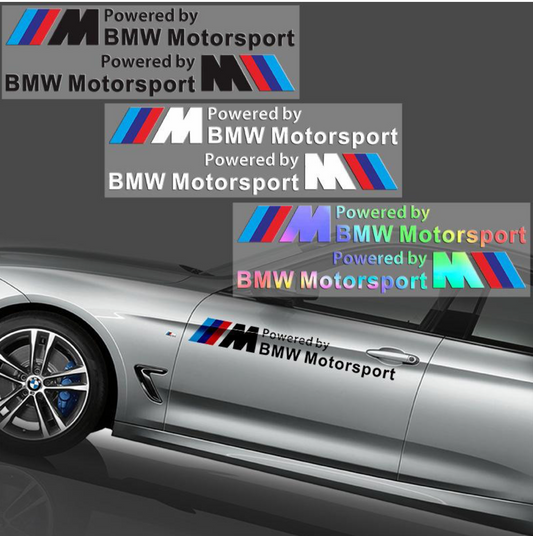How to Improve Connectivity with Android Screens for BMW: Complete Guide
How to Improve Connectivity with Android Screens for BMW
In the digital age, connectivity is key to both driving comfort and safety. Automotive leader BMW is no exception to this rule. In this article, we will explore how to improve connectivity with Android displays, thus optimizing your experience behind the wheel of a BMW .
Why is Connectivity Important in Your BMW?
Connectivity in vehicles allows the driver to quickly and easily access navigation , music , messaging and other essential functions through the car's display. This improves both safety and comfort while driving.
Connectivity Technologies in BMW Vehicles
- Bluetooth: Standard connection for pairing smartphones with the BMW iDrive system.
- BMW ConnectedDrive: Advanced connectivity service for real-time functions.
- Android Auto: Interface that offers greater integration with Android devices.
Step by Step to Improve Android Connectivity
- Update your BMW firmware: Make sure your iDrive system has the latest firmware version for best compatibility.
- Pair your Android device: Activate Bluetooth and select 'Connect new device' in your BMW.
- Use a supporting app: Download complementary apps such as 'BMW Connected' for advanced integration.
- Explore Android Auto in your BMW: Install Android Auto on your device and link it to the vehicle system.
Common Problems and Solutions
Users commonly face issues like intermittent connections or unresponsiveness of the system. Here are some tips to fix them:
- Restart both devices: A simple restart can fix many connectivity issues.
- Check Bluetooth settings: Make sure Bluetooth on both devices is turned on and visible.
- Contact BMW Support: If problems persist, consider contacting BMW technical support.
Advanced Tips for Optimal Connectivity
For those looking for more robust and personalized connectivity:
- Consider hardware upgrades: Consider upgrades to your infotainment system for better compatibility.
- Use third-party adapters: There are adapters that can improve the signal and connection stability.
Conclusion
Improving connectivity with Android screens in your BMW not only increases comfort but also enhances the safety and entertainment tools at your disposal. By following these steps and recommendations, you will maximize the utility and performance of your BMW infotainment system, ensuring that every trip is an exceptional experience. Visit our online store www.recambiosyaccesoriosbmw.com for more accessories that can help improve the connectivity of your BMW.