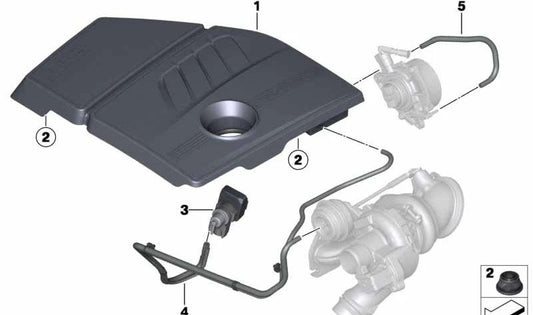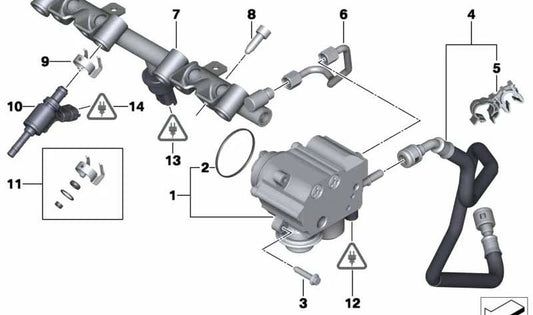In the competitive automotive world, BMW owners are looking for the best connectivity experience for their vehicles. Android integration in BMWs offers endless options to enhance entertainment and navigation. This article will guide you on how to get the most out of Android display connectivity in your BMW.
Why Choose Android Screens for BMW?
Android displays are becoming increasingly popular with BMW drivers due to their flexibility and extensive customisation capabilities . They offer access to a multitude of apps that can significantly enhance the driving experience. From maps to streaming services, Android Auto for BMW provides an intuitive and easy-to-use interface.
Steps to Improve Connectivity with Android
1. Make sure your Android Device is Compatible
First and foremost, make sure your Android device is updated to the latest version for seamless connectivity. Make sure Android Auto services are enabled and set to sync automatically.
2. Use a High Quality USB Cable
To ensure a stable connection, opt for a high-quality USB cable . This will not only prevent disconnections, but also ensure fast data transfer between your BMW and Android device.
3. Configure Android Auto Options
Go to your Android device's settings and adjust your Android Auto preferences. Make sure you allow all relevant notifications and apps to sync with your BMW. This will improve your user experience.
4. Install Complementary Applications
Installing additional apps can increase the capabilities of your BMW's Android display. Apps like Spotify, Google Maps, and Waze are great options to make your trip more entertaining and efficient.
Conclusion
Improving connectivity with Android screens in your BMW is a simple and very beneficial process . By following these steps, you will enjoy a much more integrated and personalized system according to your needs. Remember that good connectivity improves not only the driving experience, but also safety behind the wheel.