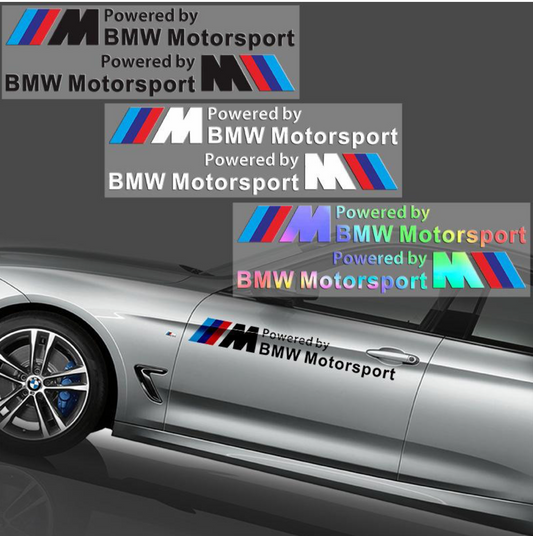How to Improve Connectivity with Android Screens for BMW
Connectivity has become a key element for BMW vehicle owners who want to optimize their driving experience . Integrating Android technology into BMW screens not only improves comfort but also functionality in our daily commutes. Below, we offer you a detailed guide to significantly improve connectivity with Android screens in your BMW.
Benefits of Android Connectivity in BMW
One of the main benefits of having Android screens in your BMW is the wide range of apps and services you can use. From real-time navigation to streaming content, the possibilities are endless. Plus, the interface is intuitive and integrates seamlessly with the car's controls.
Compatibility and Preparation
Before you begin, it is crucial to check your BMW's compatibility with Android displays. This includes the operating system revision and connection ports. Make sure your Android smartphone is updated to the latest operating system version to ensure a smooth connection.
Connection Setup
- Bluetooth Connection: One of the easiest ways to connect your Android device is via Bluetooth. Access the iDrive system settings menu and select ' Add Bluetooth Device '. Make sure your Android device has the Bluetooth feature turned on.
- Android Auto: For a more seamless experience, Android Auto is recommended. Plug the USB cable into your car, turn on Android Auto on your device, and follow the on-screen instructions.
Troubleshooting Common Problems
Sometimes connectivity issues may arise. Here are some practical solutions :
- Connection interruptions: Restart both your device and the vehicle system.
- Audio Issues: Check that the device volumes are set correctly and that Bluetooth is paired with the car speakers.
Improving the User Experience
To take connectivity to the next level, consider installing specialized apps that enhance the interaction between your Android device and your BMW.
Updates and Support
Keep both your BMW system software and Android apps up to date to ensure safety and smooth operation.
Conclusion
The integration of Android technology into BMW screens not only improves the functionality of the vehicle, but also transforms the driving experience into a complete multimedia center. By following this guide you will be on your way to enjoying all the advantages that Android connectivity has to offer in your BMW car. For more spare parts and accessories, don't forget to visit our online store www.recambiosyaccesoriosbmw.com .