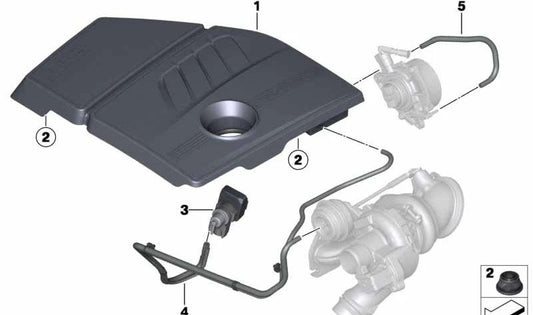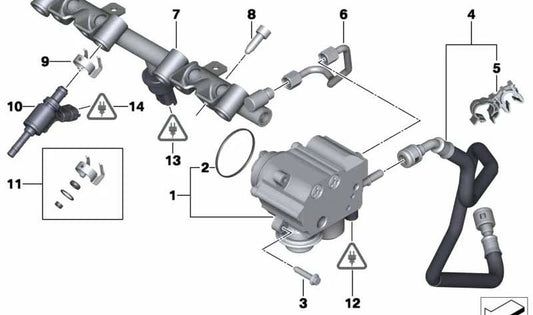Android Screen Customization in BMW: A Unique Personal Touch
Customizing Android displays in BMW vehicles has become a hot topic for car enthusiasts who want to add a personal touch to their driving experiences. In this article, we walk you through the available options and how to optimize each one to completely transform your driving experience.
Why Customize Your Android Screen in BMW?
Personalization offers numerous benefits , from improved usability to a user experience more tailored to your personal preferences . Some of the advantages include:
- Quick Access: Locate your favorite apps and features within a click.
- Custom Aesthetics: Adjust the theme and backgrounds to match your style.
- Enhanced Functionality: Take advantage of apps that complement your driving, such as custom navigation apps.
Key Features to Personalize your BMW Display
Below we list the features you can adjust for a complete customization experience:
Selection of Topics
You can easily change the theme of your display, choosing between dark, light options, or even themes that integrate dynamic elements that change with the time of day.
Favorite Apps
Organize your apps by priority or usage. Include essential apps like GPS navigation, music players, and direct communication.
Customizable Widgets
Add useful widgets: From weather widgets to shortcuts to vehicle controls, widgets can seriously improve your interaction with your car's system.
How to Customize a BMW
To customize your BMW's screen:
- Access Settings: Go to 'Settings' in your BMW's Android system.
- Choose the Personalization Section: Here you can modify themes, organize apps and add widgets.
- Save Your Settings: Once you are satisfied with your changes, be sure to save your current settings to maintain your customized interface.
Tips to Optimize Personalization
Make sure functionality is fluid. Avoid cluttering the screen with unnecessary apps. Opt for a clean, simple interface that offers quick access to key functions.
Add-ons and Accessories for your BMW's Android Screen
In addition to virtual customization, you can also consider physical accessories that enhance your experience. Some recommended accessories include:
- Phone Holders: For easy use while driving.
- Wireless Chargers: Keep your devices always charged and ready.
To find these accessories and more, visit our online BMW parts and accessories store where we offer a wide variety of exclusive products for your vehicle.
In short, customizing your Android display in BMW not only enhances the driving experience, but also adds a personal touch that makes every ride unique.