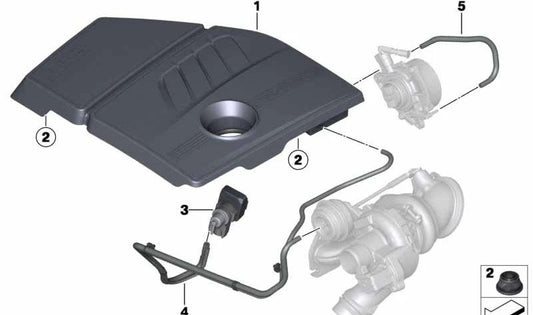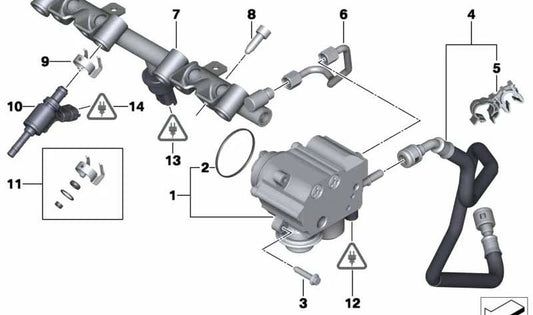Welcome to our comprehensive guide on how to customize the CarPlay interface in your BMW . CarPlay has become an indispensable tool for modern drivers, offering seamless integration between your iPhone and your car. Here's how to customize it to your everyday needs.
What is Apple CarPlay?
Apple CarPlay is a platform that allows you to use your iPhone while driving, displaying the necessary applications on the screen of your BMW's infotainment system. It represents a safe and optimized way of managing applications directly through the vehicle's system.
Benefits of Customizing CarPlay in BMW
- Custom Navigation: Set up your daily routes using your favorite map apps.
- Quick Access to Apps: Organize apps according to your personal priorities.
- Entertainment Optimization: Quickly access playlists and podcasts.
How to Customize CarPlay on your BMW
To start customizing the CarPlay interface on your BMW, follow these steps:
- Connect your iPhone to your BMW using the appropriate cable or compatible wireless connection.
- Go to “Settings” on your iPhone and select “General.”
- Select “CarPlay” and choose your BMW vehicle from the list.
- Here you can rearrange the order of your apps using a simple drag and drop method.
- To delete an app, simply tap the red icon next to the app.
Recommended Apps to Use in BMW with CarPlay
Select apps that enhance your BMW driving experience:
- Google Maps: For the best navigation, real-time traffic and alternative routes.
- Spotify or Apple Music: For an extensive catalog of voice-controlled music.
- WhatsApp: For fast and secure communications.
- Audiobooks: Perfect for making your driving more productive.
Advanced Tips to Improve Your CarPlay Experience
Explore advanced features like tailoring voice controls and notifications to fit your specific needs:
Siri Integration: Make the most of your time on the road by using Siri voice control.
Do Not Disturb Mode: Customize incoming notifications to avoid distractions while driving.
By personalizing CarPlay, you will not only improve your driving experience, but you will also optimize your daily commute, making it safer and more efficient.
Settings to Keep the System Active and Permanent
To ensure an uninterrupted experience, be sure to keep both your iPhone's operating system and your BMW's system software up to date. This is vital to prevent technical errors or unexpected disconnections.
At BMW Parts & Accessories , we specialize in providing you with everything you need to enhance your automotive adventures. Explore our products designed to further enhance your BMW. Start personalizing your experience today!