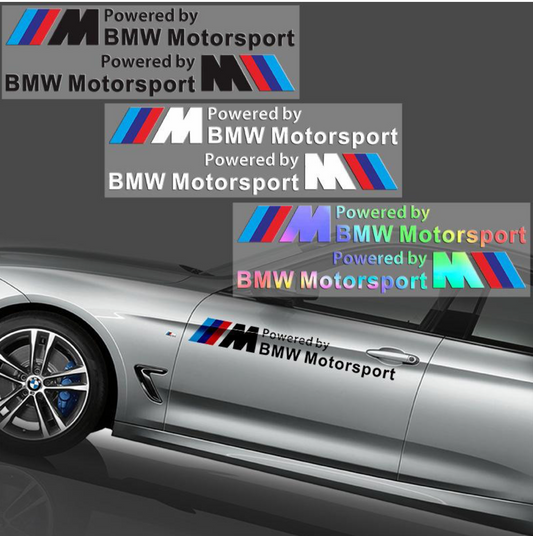How to Setup Android Entertainment System in BMW: Complete and Optimized Guide
The world of luxury motoring is rapidly transforming thanks to advanced technology and the integration of intelligent systems. BMW vehicles are not far behind, incorporating innovative entertainment systems that offer drivers a unique experience. In this article, we will explore how to set up the Android entertainment system in your BMW and how to maximize its features for optimal use.
What is Android Entertainment System in BMW?
The Android entertainment system for BMW allows drivers to access a wide variety of apps and functions directly from their vehicle’s dashboard. From GPS navigation to streaming music apps, drivers can enjoy a seamless and comprehensive digital experience.
Advantages of Using an Android System in BMW
- Access to real-time entertainment applications
- Seamless connectivity with Android smartphones
- Regular updates and security improvements
- Friendly and customizable interface
Step-by-Step Guide to Setting Up Android Entertainment System in BMW
Step 1: Mobile Phone Pairing
Before you begin, make sure your Android device has Bluetooth turned on. In your BMW 's settings menu, find the 'Connectivity' section and select 'Pair new device'. Follow the on-screen instructions to connect your phone to the system.
Step 2: Download Recommended Apps
Once your phone is paired, use the touchscreen on the dashboard to access the Play Store and download apps that interest you, such as Spotify, Google Maps, and more. This will allow you to have additional entertainment and services at your fingertips.
Step 3: Setting Preferences
From the system menu, select 'Preferences' to customize how you want apps to be arranged on the screen. Remember to take advantage of the multitasking options for quick access to your preferred functions while keeping your attention on the road.
System Maintenance and Update
To ensure your system continues to run smoothly, check regularly for available updates. This will not only improve speed and stability, but also ensure you have the latest features.
Conclusion
The Android entertainment system in BMW vehicles offers an exceptional experience that combines cutting-edge technology with convenience and personalization . By following this guide, you can take complete control of your entertainment options and make every trip in your BMW even more enjoyable.