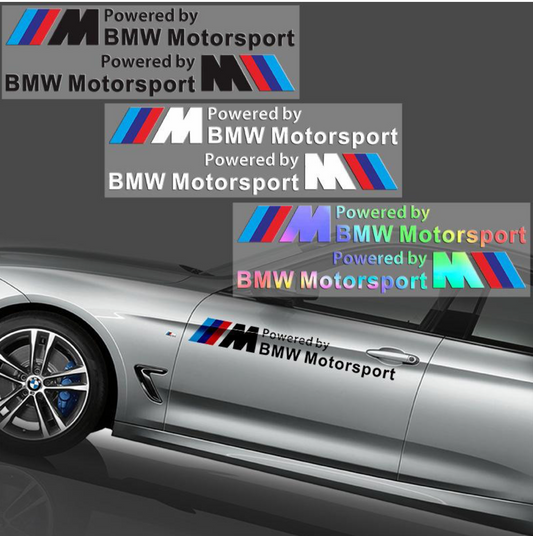Complete Guide: How to Set Up Maps and Navigation on BMW Android Screens
BMW vehicles are equipped with advanced technology that enhances every aspect of driving, and one of its main attractions is the Android display that offers a superior navigation experience. In this detailed guide, you will learn how to set up maps and navigation on your BMW's Android displays to enjoy every journey.
Why Use Android Display in BMW Cars?
The BMW Android Display is a powerful tool designed to offer intuitive access to maps and navigation services. Thanks to its user-friendly interface, you can connect your mobile device and manage routes with ease.
Steps to Configure Maps on BMW Android Screen
- Device Connection: Use a USB cable or Bluetooth technology to connect your device to the vehicle information system.
- Accessing the Navigation Menu: From the home screen, access the navigation menu by pressing the corresponding icon.
- Selecting the Map App: If you have connected an Android device, you can choose to use Google Maps, Waze, or another compatible navigation app.
- Preference Settings: Adjust route preferences, such as avoiding tolls or selecting scenic routes, to personalize your experience.
- Starting Navigation: Enter your destination to begin navigation and follow the real-time instructions that appear on your screen.
Tips to Optimize Navigation in your BMW
- Keep Software Updated: Make sure both the car's Android system and navigation apps are up to date to ensure optimal performance.
- Customize Notifications: Adjust traffic and real-time notifications to have complete control of your journey.
- Use Voice Commands: Make it easier to interact with the navigation system using voice commands to keep your hands on the wheel.
Troubleshooting Common Problems
Sometimes, you may encounter issues when trying to use your BMW Android display. Here are some common problems and their solutions:
- Connection Issues: Check that the USB cable is in good condition and compatible.
- App Not Responding: Reinstall the navigation app to resolve compatibility issues.
- Inaccurate Directions: Make sure location services are enabled on your mobile device.
Setting up maps and navigation on BMW Android displays is simple and makes every journey easier and more enjoyable. Explore all the features your navigation system has to offer and navigate with confidence.
Visit our online store www.recambiosyaccesoriosbmw.com to purchase the best spare parts and accessories to personalize and improve your BMW to the maximum.