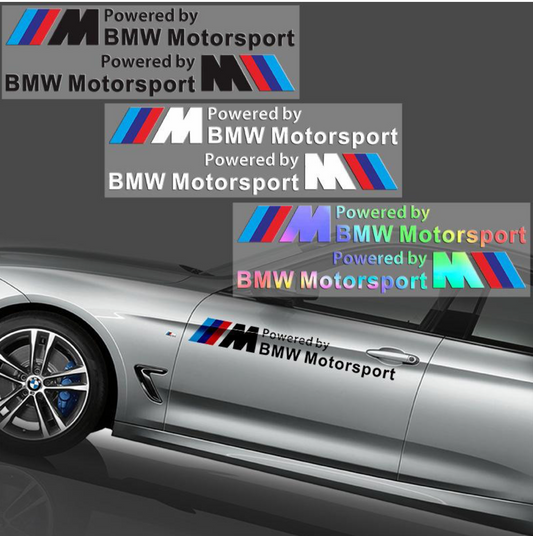Complete Guide: How to Set Up Android Screens on Your BMW
Are you a BMW enthusiast looking to improve connectivity in your vehicle? Setting up an Android display in your BMW is a great way to enhance the digital experience and maximize the use of apps right from your car's dashboard. In this article, we'll guide you step-by-step through the setup process so you can enjoy seamless integration.
Why Choose an Android Screen for your BMW
Android displays offer an intuitive interface , access to up-to-date maps and the ability to use music and social media apps directly in the vehicle. This improves safety , by allowing functionalities to be managed in a more accessible way, and comfort , thanks to its specific design for BMW drivers.
Preparations before installation
- Check compatibility: Not all Android displays fit every BMW model. Make sure the device is compatible with your specific series.
- Gather the necessary tools: Specific screwdrivers, plastic screwdrivers and an installation kit are essential.
- Read the manufacturer's instructions: Each device has its own guide. Familiarize yourself with the components and the process.
Steps to Install and Configure your Android Screen
Android screen installation must be done carefully to avoid damage to the interior of your BMW. Here are the basic steps:
1. Remove the Existing Screen
First, disconnect the battery to prevent short circuits. Then, use the appropriate tools to remove the existing screen without scratching the panel.
2. Connect the Cables
The new screen will come with specific cables that need to be connected to your BMW's electrical infrastructure. Follow the instructions carefully to ensure everything works properly.
3. Mount the New Screen
Align and secure the new screen, connecting all cables. Reconnect the battery to verify functionality.
4. Configure the Software
When you turn on the screen, it goes through initial setup to sync your favorite apps, Wi-Fi networks, and personalized settings.
Optimizing Your App Experience
Once you have your Android display set up, explore apps that will make your driving more enjoyable and safe:
- Google Maps: For real-time navigation with traffic information.
- Spotify: Enjoy your playlists without interruptions.
- WhatsApp: Keep in touch without letting go of the wheel.
Final Tips for Optimal Performance
Keep your screen updated, connect to a constant Wi-Fi hotspot if you use internet-based services, and regularly check that your cables and connections are in good condition.
Conclusion: Upgrading your BMW with an Android display not only modernizes your vehicle, but also optimizes your driving experience. Follow these steps for seamless integration and enjoy the full potential of your car.