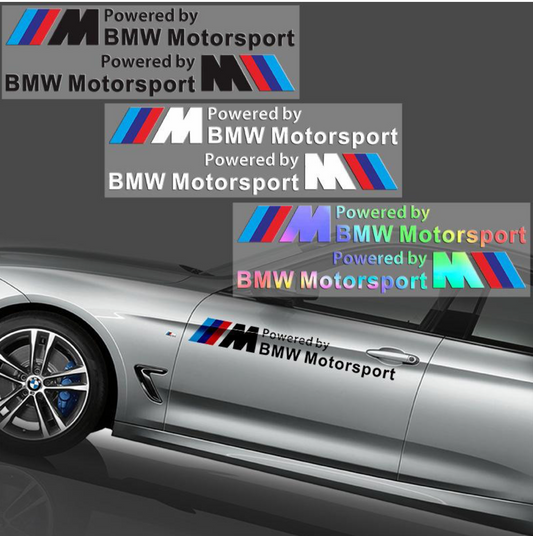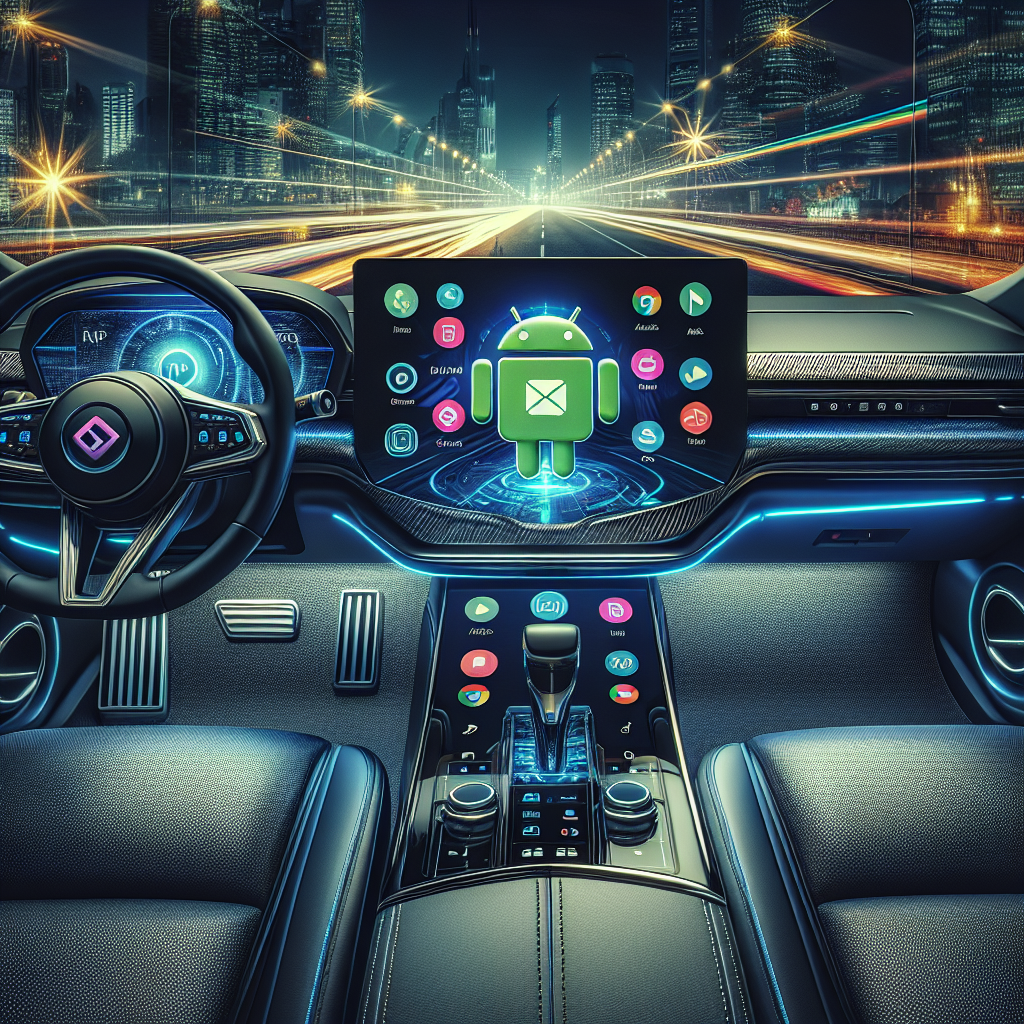
Complete Guide to Installing Android Screens in BMW: Elevate Your Driving Experience
Installing Android screens in BMWs is a trend that is gaining popularity. It is not just an aesthetic upgrade, but a major technological improvement that offers multiple benefits , from advanced navigation to improved connectivity with your mobile devices.
Why Install an Android Screen in Your BMW?
- App Access: With an Android display, you can access your favorite apps like Google Maps, Spotify, and other streaming services.
- Customizable Interface: Customize the interface to your preferences for an enhanced user experience.
- Continuous Updates: Android offers regular updates that improve performance and security.
Step by Step for Installing Android Screens in BMW
1. Select the Right Model
Identify your BMW model and make sure the Android display you selected is compatible. This will ensure that all features are optimized for your vehicle.
2. Gather the Necessary Tools
Before you begin, make sure you have the necessary BMW parts and accessories , including basic hand tools such as screwdrivers, adapters, and Android-specific installation kits.
3. Remove the Old Screen
Turn off the vehicle and disconnect the battery to avoid short circuits. Carefully remove the existing screen from your BMW following the instructions in the vehicle manual.
4. Install the New Android Screen
Connect the cables to the appropriate ports on the new display. Follow the detailed instructions that come with the installation kit. It may be helpful to have our store support on hand for questions.
5. Test and Adjust Settings
Once installed, turn on the vehicle and check that all systems are working properly. Adjust the settings on the Android screen to customize the functionalities according to your preferences.
Additional Tips
It is always advisable to have a professional installation done to avoid any technical issues and ensure that your vehicle's warranty remains intact. Check out our exclusive BMW accessories offers by visiting our official website .
With an Android display, your BMW not only takes on a modern look but, most importantly, significantly improves the user experience, allowing you to design your journey in a more interactive and enjoyable way.